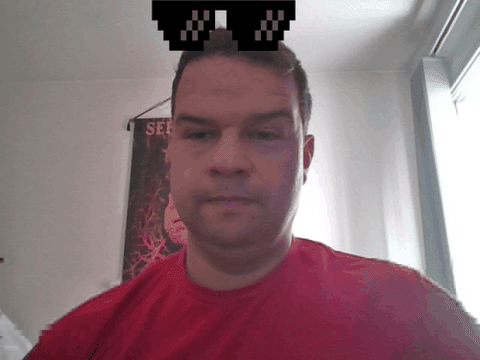How’s it going horse?
It’s Oracle Groundbreaker’s Appreciation Day!
Today it’s #ThanksOGB day and I decided to join the idea with a post about Face Recognition in an easy way using Oracle OCI Marketplace Nvidia image.
What is OGB Appreciation day?
OGB Appreciation day
Don’t forget to search for tweets with #ThanksOGB.
Oracle blog post my article about Face Recognition in 4 lines of code.
Today I want to show how you can create an Oracle OCI instance using the Marketplace and configure the environment to run this example easily with the Nvidia image.
You can follow this link on how to create an image using the marketplace. Just change to use Nvidia image!
Once you have the instance running just ssh the image and run:
1 2 3 4 5 6 7 | sudo apt install python3-pip sudo apt-get install python3-setuptools wget http://dlib.net/files/dlib-19.17.tar.bz2 tar jxvf dlib-19.17.tar.bz2 cd dlib-19.17 sudo python3 setup.py install sudo pip3 install face_recognition |
Now you are ready to play with Face Recognition.

You can use my Python code to Streaming your Raspberry Pi camera feeds.
1 2 3 4 5 6 7 8 9 10 11 12 13 14 15 16 17 18 19 20 21 22 23 24 25 26 27 28 29 30 31 32 33 34 35 36 37 38 39 40 41 42 43 44 45 46 47 48 49 50 51 52 53 54 55 56 57 58 59 60 61 62 63 64 65 66 67 68 69 70 71 72 73 74 75 76 77 78 79 80 81 82 83 84 85 86 87 88 89 90 | import io import picamera import logging import socketserver from threading import Condition from http import server PAGE="""\ <html> <head> <title>Raspberry Pi - Surveillance Camera</title> </head> <body> <center><h1>Raspberry Pi - Surveillance Camera</h1></center> <center><img src="stream.mjpg" width="640" height="480"></center> </body> </html> """ class StreamingOutput(object): def __init__(self): self.frame = None self.buffer = io.BytesIO() self.condition = Condition() def write(self, buf): if buf.startswith(b'\xff\xd8'): # New frame, copy the existing buffer's content and notify all # clients it's available self.buffer.truncate() with self.condition: self.frame = self.buffer.getvalue() self.condition.notify_all() self.buffer.seek(0) return self.buffer.write(buf) class StreamingHandler(server.BaseHTTPRequestHandler): def do_GET(self): if self.path == '/': self.send_response(301) self.send_header('Location', '/index.html') self.end_headers() elif self.path == '/index.html': content = PAGE.encode('utf-8') self.send_response(200) self.send_header('Content-Type', 'text/html') self.send_header('Content-Length', len(content)) self.end_headers() self.wfile.write(content) elif self.path == '/stream.mjpg': self.send_response(200) self.send_header('Age', 0) self.send_header('Cache-Control', 'no-cache, private') self.send_header('Pragma', 'no-cache') self.send_header('Content-Type', 'multipart/x-mixed-replace; boundary=FRAME') self.end_headers() try: while True: with output.condition: output.condition.wait() frame = output.frame self.wfile.write(b'--FRAME\r\n') self.send_header('Content-Type', 'image/jpeg') self.send_header('Content-Length', len(frame)) self.end_headers() self.wfile.write(frame) self.wfile.write(b'\r\n') except Exception as e: logging.warning( 'Removed streaming client %s: %s', self.client_address, str(e)) else: self.send_error(404) self.end_headers() class StreamingServer(socketserver.ThreadingMixIn, server.HTTPServer): allow_reuse_address = True daemon_threads = True with picamera.PiCamera(resolution='640x480', framerate=24) as camera: output = StreamingOutput() #Uncomment the next line to change your Pi's Camera rotation (in degrees) #camera.rotation = 90 camera.start_recording(output, format='mjpeg') try: address = ('', 8000) server = StreamingServer(address, StreamingHandler) server.serve_forever() finally: camera.stop_recording() |
Just change the code for instead of 0 use the streaming url, in the example here: http://ipaddress:8000/stream
1 | video_capture = cv2.VideoCapture(0) |
Happy face recognition.