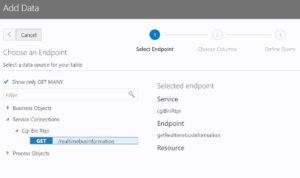How’s it going horse?
2018/10/11
Today it’s #ThanksODC day and I decide to join the idea with a post about VBCS (Oracle Visual Builder Cloud).
This post idea is going to be divided into three parts;
- A VBCS step by step Dublin Bus app
- Oracle JET step by step Dublin Bus app
- A Comparison of the two projects
Let’s start.
Create a Mobile Application
- In the web browser, log in to Oracle Visual Builder Cloud Service.
- On the Visual Applications page, click the New button.
- In the Create Application dialog box, enter DublinBus in the Application Name field and Tutorial application in the Description field.
- The Application ID text field is automatically populated as you type based on the value you enter in Application Name.
- Click Finish.
- Click + Mobile Application (or click the + sign at the top of the tab).
- In the Application name field add DublinBus and in the Navigation Style choose none.
- Go to Service Connections and create a new one, choose “Define by endpoint”
In the field, URL add https://data.smartdublin.ie/cgi-bin/rtpi/realtimebusinformation
click next;
Go to request and URL Parameters add one query parameters:
name: stopid, type: string, default Value: 1071, check as required and click in test and send
copy to response body. - Create a variable “stopid” as string.
- Add an input data go in data and change to stopid.
- Add a button and change the label to “search”.
- Add a table and choose to add data:
choose Service Connections and choose the get for you rest APIclick on next and choose: route, Duetime and origin for Primary key;
next and finish. - Create a variable bus and change the type for Array Data Provider.
- Select the table and go on tab data and change for the variable bus.
- click on the button search and create an event
Add “Call REST Endpoint” and choose the get rest API;
Add “Reset Variables” and choose bus;
Add “Assign Variables” and on the Variables assign the REST to bus;
Oracle Visual Builder Cloud Service#VBCS #oracle DublinBus mobile app pic.twitter.com/5x3fUwlc0S
— Igor Souza (@Igfasouza) October 11, 2018
I put everything in my Github, so you can get the code and play with.