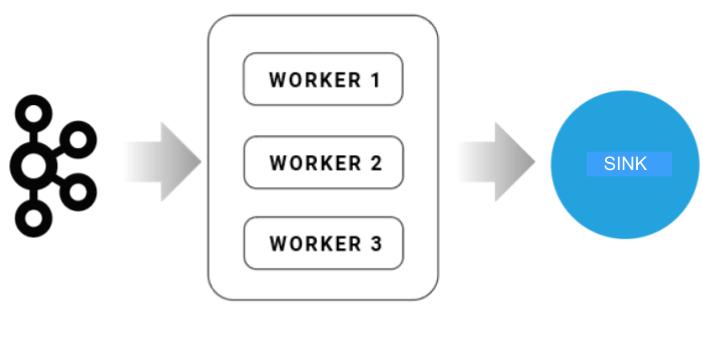
Well?
This blog post is part of my series of posts regarding Kafka Connect.
If you’re not familiar with Kafka, I suggest you have a look at some of my previous post;
What is Kafka?
Kafka Connect Overview
Kafka Connector Architecture
Kafka Connect
Source Kafka Connect
This post is a collection of links, videos, tutorials, blogs and books that I found mixed with my opinion.
TL;DR
This post is about code, I’ll show all steps to develop your Sink Kafka Connector.
Table of contents
1. Use Case
2. Code
3. Links
1. Use Case
One scenario that has become popular and I came across with some questions around in the last months is to use Kafka to trigger functions as service.
In simple words: Send a message in your kafka topic and your function(s) gets invoked with the payload which you sent to Kafka, you can now have a function trigger in response to messages in Kafka Topics.
My example is using OCI functions.
2. Code
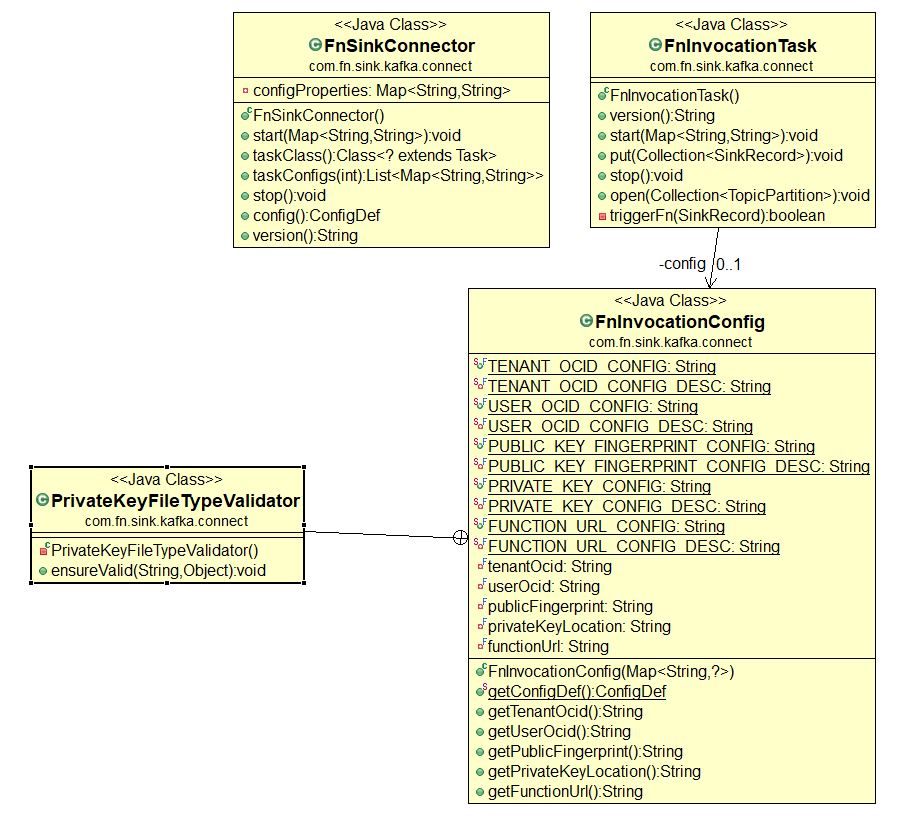
The connector needs extends SinkConnector. Is almost the same from source and you need to implement six methods here.
1 2 3 4 5 6 7 8 9 10 11 12 13 14 15 16 17 18 19 20 21 22 23 24 25 26 27 28 29 30 31 32 33 34 35 | @Override public String version() { // TODO Auto-generated method stub return null; } @Override public void start(Map<String, String> props) { // TODO Auto-generated method stub } @Override public Class<? extends Task> taskClass() { // TODO Auto-generated method stub return null; } @Override public List<Map<String, String>> taskConfigs(int maxTasks) { // TODO Auto-generated method stub return null; } @Override public void stop() { // TODO Auto-generated method stub } @Override public ConfigDef config() { // TODO Auto-generated method stub return null; } |
And the Task needs extends SinkTask Is almost the same from source but now you don’t have the poll method and instead, you have put.
1 2 3 4 5 6 7 8 9 10 11 12 13 14 15 16 17 18 19 20 21 22 | @Override public String version() { // TODO Auto-generated method stub return null; } @Override public void start(Map<String, String> props) { // TODO Auto-generated method stub } @Override public void put(Collection<SinkRecord> records) { // here is where the magic happenings. // just add a boolean triggerFn method that trigger the function. } @Override public void stop() { // TODO Auto-generated method stub } |
Run Docker
1 2 3 4 5 6 7 | docker run -it --rm --name fn-oci-connect-demo -p 8083:8083 -e GROUP_ID=1 \ -e BOOTSTRAP_SERVERS="bootstrap_URL" \ -e CONFIG_STORAGE_TOPIC=”ID-config” \ -e OFFSET_STORAGE_TOPIC=”ID-offset” \ -e STATUS_STORAGE_TOPIC=”ID-status” \ -v fn-sink-kafka-connector/target/fn-sink-kafka-connector-0.0.1-SNAPSHOT-jar-with-dependencies.jar/:/kafka/connect/fn-connector \ debezium/connect:latest |
Configure
1 2 3 4 5 6 7 8 9 10 11 12 13 14 15 16 | curl -X POST \ http://localhost:8082/connectors \ -H 'content-type: application/json' \ -d '{ "name": "FnSinkConnector", "config": { "connector.class": "com.fn.sink.kafka.connect.FnSinkConnector", "tasks.max": "1", "topics": "test-sink-topic", "tenant_ocid": "<tenant_ocid>", "user_ocid": "<user_ocid>", "public_fingerprint": "<public_fingerprint>", "private_key_location": "/path/to/kafka-connect/secrets/<private_key_name>", "function_url": "<FUNCTION_URL>" } }' |
I created a package “http” where I add the OCI FN part, the code is based on this one here.
GitHub
You can check the full code in my GitHub.
3. Links
https://docs.confluent.io/current/connect/devguide.html
https://docs.cloud.oracle.com/en-us/iaas/Content/Functions/Concepts/functionsoverview.htm
Happy Coding.
